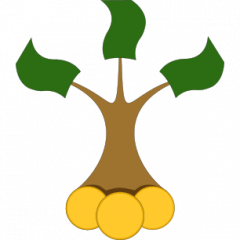Mamba aka Miniforge was a package for (and now a spin-off of) Anaconda, intended for a faster environment resolution. In general mamba is [currently] more efficient than conda, esp. if you rely on conda-forge, a community-led anaconda channel
In previous post I have shown how to install The SoS Jupyter in Conda with R4, Python38, Tensorflow and Spyder. The main challenge was to find out the suitable package versions (what conda is, in theory, intended for ... in practice, however, it was only possible by iterative analysis of error messages).
Moreover, the recipe given in the previous post is not always reproducible: sometimes anaconda just hangs, trying to resolve the flexible configuration.
Contrary, mamba works pretty fast and automatically correctly resolves the dependencies (well, with an exception of numpy version, s. below).
So to install the configuration, described in previous post, just run for Python3.8
conda create -n tf210juso38 python=3.8 tensorflow Spyder jupyter jupyterlab-sos sos-notebook sos-python jsonschema-with-format-nongpl r-base r-devtools r-reticulate sos-rmarkdown r-tidyquant -c conda-forge
and for Python3.9
conda create -n tf210juso39 python=3.9 tensorflow Spyder jupyter jupyterlab-sos sos-notebook sos-python jsonschema-with-format-nongpl r-base r-devtools r-reticulate sos-rmarkdown r-tidyquant -c conda-forge
In Linux, it shall straightforwardly work with the tensorflow-gpu (just replace tensorflow with tensorflow-gpu in conda command) but for windows it does not work [on 21.01.2024].
As a matter of fact conda-forge enthusiasts did build the tensorflow-gpu version upto 2.14 for Linux but for whatever reason the latest version for windows is so far tensorflow-gpu 2.6.0
(Remark: according to this the support for the [native] Windows tensorflow-gpu is stopped, 2.10 is the last available release).
Moreover, on the one hand this version seems to require the numpy version>1.20, on the other hand, it throws a [not so] well-known message, which is due to the depreciation np.object alias in numpy>1.20
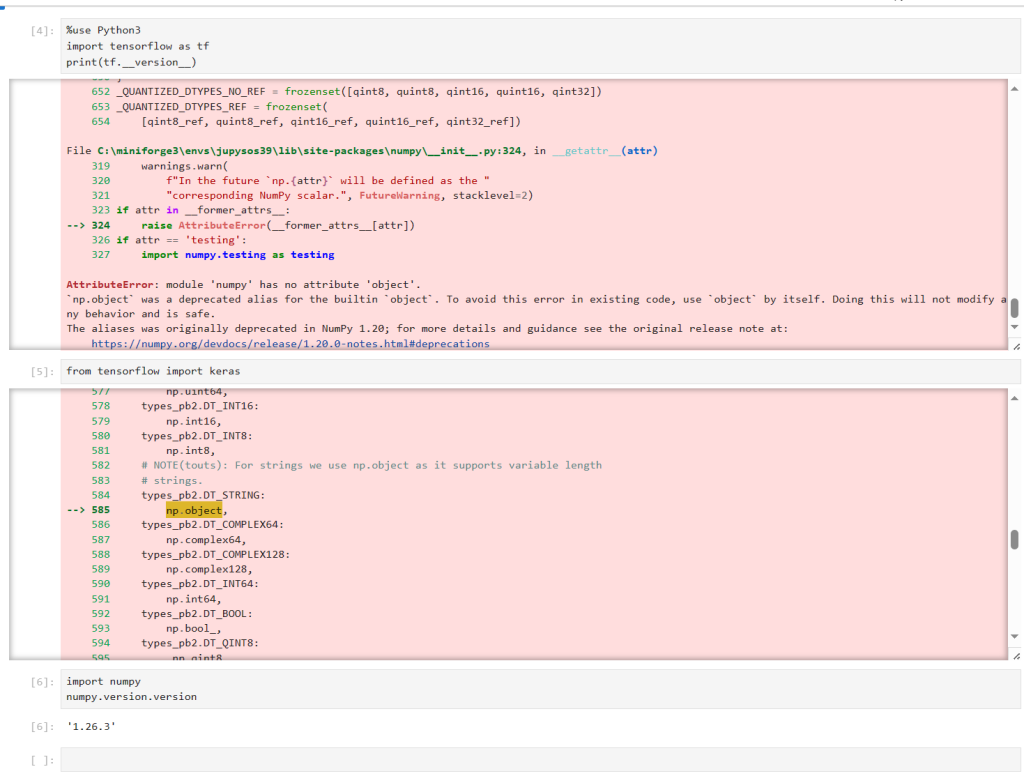
The problem here turns out to be a bit complex. First, even mamba does not correctly resolve the numpy version, so you need to specify numpy=1.21 explicitely.
Further, the tensorflow 2.3 build on conda-forge is flawed, so you need to specify the cudatoolkit and cudnn (normally, the dependence on them shall be resolved automatically) and finally (s. below) overwrite the tensorflow build.
So run
conda create -n tfgpu23 python=3.8 numpy=1.21 cudatoolkit=10.1 cudnn=7.6 tensorflow-gpu Spyder jupyter jupyterlab-sos sos-notebook sos-python jsonschema-with-format-nongpl r-base r-devtools r-reticulate sos-rmarkdown r-tidyquant -c conda-forge
You should get something
(base) C:\Users\Vasily Nekrasov>conda create -n tfgpu23 python=3.8 numpy=1.21 cudatoolkit=10.1 cudnn=7.6 tensorflow-gpu Spyder jupyter jupyterlab-sos sos-notebook sos-python jsonschema-with-format-nongpl r-base r-devtools r-reticulate sos-rmarkdown r-tidyquant -c conda-forge
Channels:
- conda-forge
- defaults
Platform: win-64
Collecting package metadata (repodata.json): done
Solving environment: done## Package Plan ##
environment location: C:\miniforge3\envs\tfgpu23
added / updated specs:
- cudatoolkit=10.1
- cudnn=7.6
- jsonschema-with-format-nongpl
- jupyter
- jupyterlab-sos
- numpy=1.21
- python=3.8
- r-base
- r-devtools
- r-reticulate
- r-tidyquant
- sos-notebook
- sos-python
- sos-rmarkdown
- spyder
- tensorflow-gpuThe following packages will be downloaded:
package | build
---------------------------|-----------------
aws-c-auth-0.7.3 | h0127223_1 96 KB conda-forge
aws-c-cal-0.6.1 | hfb91821_1 50 KB conda-forge
aws-c-common-0.9.0 | hcfcfb64_0 190 KB conda-forge
aws-c-compression-0.2.17 | h04c9df6_2 22 KB conda-forge
aws-c-event-stream-0.3.1 | h495bb32_4 53 KB conda-forge
aws-c-http-0.7.11 | hf013885_4 175 KB conda-forge
aws-c-io-0.13.32 | he824701_1 154 KB conda-forge
aws-c-mqtt-0.9.3 | h64f41f2_1 153 KB conda-forge
aws-c-s3-0.3.14 | hb8b96c7_1 82 KB conda-forge
aws-c-sdkutils-0.1.12 | h04c9df6_1 50 KB conda-forge
aws-checksums-0.1.17 | h04c9df6_1 51 KB conda-forge
aws-crt-cpp-0.21.0 | hf1ed06d_5 228 KB conda-forge
aws-sdk-cpp-1.10.57 | heb7cc7f_19 3.1 MB conda-forge
brotli-python-1.0.9 | py38hd3f51b4_9 301 KB conda-forge
grpcio-1.56.2 | py38h19421c1_1 598 KB conda-forge
libabseil-20230125.3 | cxx17_h63175ca_0 1.4 MB conda-forge
libarrow-12.0.1 | ha06dc20_8_cpu 15.8 MB conda-forge
libgoogle-cloud-2.12.0 | hbc1b25b_1 13 KB conda-forge
libgrpc-1.56.2 | hea2d5f7_1 12.3 MB conda-forge
libprotobuf-4.23.3 | h1975477_1 4.9 MB conda-forge
libthrift-0.18.1 | h06f6336_2 590 KB conda-forge
numpy-1.21.6 | py38h5ed9b9d_0 5.3 MB conda-forge
orc-1.9.0 | hf2b8f0d_1 854 KB conda-forge
pandas-2.0.3 | py38hf08cf0d_1 10.4 MB conda-forge
pooch-1.8.0 | pyhd8ed1ab_0 51 KB conda-forge
protobuf-4.23.3 | py38h2e8c927_0 297 KB conda-forge
pyarrow-12.0.1 |py38h75459e5_8_cpu 2.8 MB conda-forge
scipy-1.10.1 | py38h1aea9ed_3 17.4 MB conda-forge
------------------------------------------------------------
Total: 77.4 MBThe following NEW packages will be INSTALLED:
_r-mutex conda-forge/noarch::_r-mutex-1.0.1-anacondar_1
_tflow_select pkgs/main/win-64::_tflow_select-2.3.0-gpu
absl-py conda-forge/noarch::absl-py-2.1.0-pyhd8ed1ab_0
aiohttp conda-forge/win-64::aiohttp-3.9.1-py38h91455d4_0
aiosignal conda-forge/noarch::aiosignal-1.3.1-pyhd8ed1ab_0
alabaster conda-forge/noarch::alabaster-0.7.13-pyhd8ed1ab_0
ansiwrap conda-forge/noarch::ansiwrap-0.8.4-py_0
anyio conda-forge/noarch::anyio-4.2.0-pyhd8ed1ab_0
argon2-cffi conda-forge/noarch::argon2-cffi-23.1.0-pyhd8ed1ab_0
argon2-cffi-bindi~ conda-forge/win-64::argon2-cffi-bindings-21.2.0-py38h91455d4_4
arrow conda-forge/noarch::arrow-1.3.0-pyhd8ed1ab_0
astor conda-forge/noarch::astor-0.8.1-pyh9f0ad1d_0
astroid conda-forge/win-64::astroid-3.0.2-py38haa244fe_0
asttokens conda-forge/noarch::asttokens-2.4.1-pyhd8ed1ab_0
astunparse conda-forge/noarch::astunparse-1.6.3-pyhd8ed1ab_0
async-lru conda-forge/noarch::async-lru-2.0.4-pyhd8ed1ab_0
async-timeout conda-forge/noarch::async-timeout-4.0.3-pyhd8ed1ab_0
atomicwrites conda-forge/noarch::atomicwrites-1.4.1-pyhd8ed1ab_0
attrs conda-forge/noarch::attrs-23.2.0-pyh71513ae_0
autopep8 conda-forge/noarch::autopep8-2.0.4-pyhd8ed1ab_0
aws-c-auth conda-forge/win-64::aws-c-auth-0.7.3-h0127223_1
aws-c-cal conda-forge/win-64::aws-c-cal-0.6.1-hfb91821_1
aws-c-common conda-forge/win-64::aws-c-common-0.9.0-hcfcfb64_0
aws-c-compression conda-forge/win-64::aws-c-compression-0.2.17-h04c9df6_2
aws-c-event-stream conda-forge/win-64::aws-c-event-stream-0.3.1-h495bb32_4
aws-c-http conda-forge/win-64::aws-c-http-0.7.11-hf013885_4
aws-c-io conda-forge/win-64::aws-c-io-0.13.32-he824701_1
aws-c-mqtt conda-forge/win-64::aws-c-mqtt-0.9.3-h64f41f2_1
aws-c-s3 conda-forge/win-64::aws-c-s3-0.3.14-hb8b96c7_1
aws-c-sdkutils conda-forge/win-64::aws-c-sdkutils-0.1.12-h04c9df6_1
aws-checksums conda-forge/win-64::aws-checksums-0.1.17-h04c9df6_1
aws-crt-cpp conda-forge/win-64::aws-crt-cpp-0.21.0-hf1ed06d_5
aws-sdk-cpp conda-forge/win-64::aws-sdk-cpp-1.10.57-heb7cc7f_19
babel conda-forge/noarch::babel-2.14.0-pyhd8ed1ab_0
backcall conda-forge/noarch::backcall-0.2.0-pyh9f0ad1d_0
bcrypt conda-forge/win-64::bcrypt-4.1.2-py38h4900a04_0
beautifulsoup4 conda-forge/noarch::beautifulsoup4-4.12.3-pyha770c72_0
binaryornot conda-forge/noarch::binaryornot-0.4.4-py_1
black conda-forge/win-64::black-23.12.1-py38haa244fe_0
bleach conda-forge/noarch::bleach-6.1.0-pyhd8ed1ab_0
blinker conda-forge/noarch::blinker-1.7.0-pyhd8ed1ab_0
brotli-python conda-forge/win-64::brotli-python-1.0.9-py38hd3f51b4_9
bzip2 conda-forge/win-64::bzip2-1.0.8-hcfcfb64_5
c-ares conda-forge/win-64::c-ares-1.25.0-hcfcfb64_0
ca-certificates conda-forge/win-64::ca-certificates-2023.11.17-h56e8100_0
cached-property conda-forge/noarch::cached-property-1.5.2-hd8ed1ab_1
cached_property conda-forge/noarch::cached_property-1.5.2-pyha770c72_1
cachetools conda-forge/noarch::cachetools-5.3.2-pyhd8ed1ab_0
cairo conda-forge/win-64::cairo-1.18.0-h1fef639_0
certifi conda-forge/noarch::certifi-2023.11.17-pyhd8ed1ab_0
cffi conda-forge/win-64::cffi-1.16.0-py38h91455d4_0
chardet conda-forge/win-64::chardet-5.2.0-py38haa244fe_1
charset-normalizer conda-forge/noarch::charset-normalizer-3.3.2-pyhd8ed1ab_0
click conda-forge/noarch::click-8.1.7-win_pyh7428d3b_0
cloudpickle conda-forge/noarch::cloudpickle-3.0.0-pyhd8ed1ab_0
colorama conda-forge/noarch::colorama-0.4.6-pyhd8ed1ab_0
comm conda-forge/noarch::comm-0.2.1-pyhd8ed1ab_0
cookiecutter conda-forge/noarch::cookiecutter-2.5.0-pyhca7485f_0
cryptography conda-forge/win-64::cryptography-41.0.7-py38hec14f37_1
cudatoolkit conda-forge/win-64::cudatoolkit-10.1.243-hc75346c_12
cudnn conda-forge/win-64::cudnn-7.6.5.32-h36d860d_1
debugpy conda-forge/win-64::debugpy-1.8.0-py38hd3f51b4_1
decorator conda-forge/noarch::decorator-5.1.1-pyhd8ed1ab_0
defusedxml conda-forge/noarch::defusedxml-0.7.1-pyhd8ed1ab_0
diff-match-patch conda-forge/noarch::diff-match-patch-20230430-pyhd8ed1ab_0
dill conda-forge/noarch::dill-0.3.7-pyhd8ed1ab_0
docstring-to-mark~ conda-forge/noarch::docstring-to-markdown-0.13-pyhd8ed1ab_0
docutils conda-forge/win-64::docutils-0.20.1-py38haa244fe_3
entrypoints conda-forge/noarch::entrypoints-0.4-pyhd8ed1ab_0
exceptiongroup conda-forge/noarch::exceptiongroup-1.2.0-pyhd8ed1ab_2
executing conda-forge/noarch::executing-2.0.1-pyhd8ed1ab_0
expat conda-forge/win-64::expat-2.5.0-h63175ca_1
fasteners conda-forge/noarch::fasteners-0.17.3-pyhd8ed1ab_0
feather-format conda-forge/noarch::feather-format-0.4.1-pyh9f0ad1d_0
flake8 conda-forge/noarch::flake8-6.1.0-pyhd8ed1ab_0
font-ttf-dejavu-s~ conda-forge/noarch::font-ttf-dejavu-sans-mono-2.37-hab24e00_0
font-ttf-inconsol~ conda-forge/noarch::font-ttf-inconsolata-3.000-h77eed37_0
font-ttf-source-c~ conda-forge/noarch::font-ttf-source-code-pro-2.038-h77eed37_0
font-ttf-ubuntu conda-forge/noarch::font-ttf-ubuntu-0.83-h77eed37_1
fontconfig conda-forge/win-64::fontconfig-2.14.2-hbde0cde_0
fonts-conda-ecosy~ conda-forge/noarch::fonts-conda-ecosystem-1-0
fonts-conda-forge conda-forge/noarch::fonts-conda-forge-1-0
fqdn conda-forge/noarch::fqdn-1.5.1-pyhd8ed1ab_0
freetype conda-forge/win-64::freetype-2.12.1-hdaf720e_2
fribidi conda-forge/win-64::fribidi-1.0.10-h8d14728_0
frozenlist conda-forge/win-64::frozenlist-1.4.1-py38h91455d4_0
gast conda-forge/noarch::gast-0.4.0-pyh9f0ad1d_0
getopt-win32 conda-forge/win-64::getopt-win32-0.1-hcfcfb64_1
gettext conda-forge/win-64::gettext-0.21.1-h5728263_0
glib conda-forge/win-64::glib-2.78.3-h12be248_0
glib-tools conda-forge/win-64::glib-tools-2.78.3-h12be248_0
google-auth conda-forge/noarch::google-auth-2.26.2-pyhca7485f_0
google-auth-oauth~ conda-forge/noarch::google-auth-oauthlib-1.2.0-pyhd8ed1ab_0
google-pasta conda-forge/noarch::google-pasta-0.2.0-pyh8c360ce_0
graphite2 conda-forge/win-64::graphite2-1.3.13-1000
graphviz conda-forge/win-64::graphviz-9.0.0-h51cb2cd_1
grpcio conda-forge/win-64::grpcio-1.56.2-py38h19421c1_1
gst-plugins-base conda-forge/win-64::gst-plugins-base-1.22.8-h001b923_1
gstreamer conda-forge/win-64::gstreamer-1.22.8-hb4038d2_1
gts conda-forge/win-64::gts-0.7.6-h6b5321d_4
h5py conda-forge/win-64::h5py-2.10.0-nompi_py38he6c2248_106
harfbuzz conda-forge/win-64::harfbuzz-8.3.0-h7ab893a_0
hdf5 conda-forge/win-64::hdf5-1.10.6-nompi_he0bbb20_101
icu conda-forge/win-64::icu-73.2-h63175ca_0
idna conda-forge/noarch::idna-3.6-pyhd8ed1ab_0
imagesize conda-forge/noarch::imagesize-1.4.1-pyhd8ed1ab_0
importlib-metadata conda-forge/noarch::importlib-metadata-7.0.1-pyha770c72_0
importlib_metadata conda-forge/noarch::importlib_metadata-7.0.1-hd8ed1ab_0
importlib_resourc~ conda-forge/noarch::importlib_resources-6.1.1-pyhd8ed1ab_0
inflection conda-forge/noarch::inflection-0.5.1-pyh9f0ad1d_0
intel-openmp conda-forge/win-64::intel-openmp-2023.2.0-h57928b3_50497
intervaltree conda-forge/noarch::intervaltree-3.1.0-pyhd8ed1ab_1
ipykernel conda-forge/noarch::ipykernel-6.29.0-pyha63f2e9_0
ipython conda-forge/noarch::ipython-8.12.2-pyh08f2357_0
ipywidgets conda-forge/noarch::ipywidgets-8.1.1-pyhd8ed1ab_0
isoduration conda-forge/noarch::isoduration-20.11.0-pyhd8ed1ab_0
isort conda-forge/noarch::isort-5.13.2-pyhd8ed1ab_0
jaraco.classes conda-forge/noarch::jaraco.classes-3.3.0-pyhd8ed1ab_0
jedi conda-forge/noarch::jedi-0.19.1-pyhd8ed1ab_0
jellyfish conda-forge/win-64::jellyfish-1.0.3-py38h4900a04_0
jinja2 conda-forge/noarch::jinja2-3.1.3-pyhd8ed1ab_0
json5 conda-forge/noarch::json5-0.9.14-pyhd8ed1ab_0
jsonpointer conda-forge/win-64::jsonpointer-2.4-py38haa244fe_3
jsonschema conda-forge/noarch::jsonschema-4.21.1-pyhd8ed1ab_0
jsonschema-specif~ conda-forge/noarch::jsonschema-specifications-2023.12.1-pyhd8ed1ab_0
jsonschema-with-f~ conda-forge/noarch::jsonschema-with-format-nongpl-4.21.1-pyhd8ed1ab_0
jupyter conda-forge/noarch::jupyter-1.0.0-pyhd8ed1ab_10
jupyter-lsp conda-forge/noarch::jupyter-lsp-2.2.2-pyhd8ed1ab_0
jupyter_client conda-forge/noarch::jupyter_client-8.6.0-pyhd8ed1ab_0
jupyter_console conda-forge/noarch::jupyter_console-6.6.3-pyhd8ed1ab_0
jupyter_core conda-forge/win-64::jupyter_core-5.7.1-py38haa244fe_0
jupyter_events conda-forge/noarch::jupyter_events-0.9.0-pyhd8ed1ab_0
jupyter_server conda-forge/noarch::jupyter_server-2.12.5-pyhd8ed1ab_0
jupyter_server_te~ conda-forge/noarch::jupyter_server_terminals-0.5.1-pyhd8ed1ab_0
jupyterlab conda-forge/noarch::jupyterlab-4.0.11-pyhd8ed1ab_0
jupyterlab-sos conda-forge/win-64::jupyterlab-sos-0.9.0-h57928b3_0
jupyterlab-transi~ conda-forge/noarch::jupyterlab-transient-display-data-0.4.3-pyhc268e32_0
jupyterlab_pygmen~ conda-forge/noarch::jupyterlab_pygments-0.3.0-pyhd8ed1ab_0
jupyterlab_server conda-forge/noarch::jupyterlab_server-2.25.2-pyhd8ed1ab_0
jupyterlab_sos conda-forge/noarch::jupyterlab_sos-0.9.0-pyhc268e32_0
jupyterlab_widgets conda-forge/noarch::jupyterlab_widgets-3.0.9-pyhd8ed1ab_0
keras-applications conda-forge/noarch::keras-applications-1.0.8-py_1
keras-preprocessi~ conda-forge/noarch::keras-preprocessing-1.1.2-pyhd8ed1ab_0
keyring conda-forge/win-64::keyring-24.3.0-py38haa244fe_0
krb5 conda-forge/win-64::krb5-1.21.2-heb0366b_0
lcms2 conda-forge/win-64::lcms2-2.16-h67d730c_0
lerc conda-forge/win-64::lerc-4.0.0-h63175ca_0
libabseil conda-forge/win-64::libabseil-20230125.3-cxx17_h63175ca_0
libarrow conda-forge/win-64::libarrow-12.0.1-ha06dc20_8_cpu
libblas conda-forge/win-64::libblas-3.9.0-20_win64_mkl
libbrotlicommon conda-forge/win-64::libbrotlicommon-1.0.9-hcfcfb64_9
libbrotlidec conda-forge/win-64::libbrotlidec-1.0.9-hcfcfb64_9
libbrotlienc conda-forge/win-64::libbrotlienc-1.0.9-hcfcfb64_9
libcblas conda-forge/win-64::libcblas-3.9.0-20_win64_mkl
libclang conda-forge/win-64::libclang-15.0.7-default_hde6756a_4
libclang13 conda-forge/win-64::libclang13-15.0.7-default_h85b4d89_4
libcrc32c conda-forge/win-64::libcrc32c-1.1.2-h0e60522_0
libcurl conda-forge/win-64::libcurl-8.5.0-hd5e4a3a_0
libdeflate conda-forge/win-64::libdeflate-1.19-hcfcfb64_0
libevent conda-forge/win-64::libevent-2.1.12-h3671451_1
libexpat conda-forge/win-64::libexpat-2.5.0-h63175ca_1
libffi conda-forge/win-64::libffi-3.4.2-h8ffe710_5
libgd conda-forge/win-64::libgd-2.3.3-h312136b_9
libgit2 conda-forge/win-64::libgit2-1.7.1-hc6d37dd_1
libglib conda-forge/win-64::libglib-2.78.3-h16e383f_0
libgoogle-cloud conda-forge/win-64::libgoogle-cloud-2.12.0-hbc1b25b_1
libgrpc conda-forge/win-64::libgrpc-1.56.2-hea2d5f7_1
libhwloc conda-forge/win-64::libhwloc-2.9.3-default_haede6df_1009
libiconv conda-forge/win-64::libiconv-1.17-hcfcfb64_2
libjpeg-turbo conda-forge/win-64::libjpeg-turbo-3.0.0-hcfcfb64_1
liblapack conda-forge/win-64::liblapack-3.9.0-20_win64_mkl
libogg conda-forge/win-64::libogg-1.3.4-h8ffe710_1
libpng conda-forge/win-64::libpng-1.6.39-h19919ed_0
libprotobuf conda-forge/win-64::libprotobuf-4.23.3-h1975477_1
libsodium conda-forge/win-64::libsodium-1.0.18-h8d14728_1
libspatialindex conda-forge/win-64::libspatialindex-1.9.3-h39d44d4_4
libsqlite conda-forge/win-64::libsqlite-3.44.2-hcfcfb64_0
libssh2 conda-forge/win-64::libssh2-1.11.0-h7dfc565_0
libthrift conda-forge/win-64::libthrift-0.18.1-h06f6336_2
libtiff conda-forge/win-64::libtiff-4.6.0-h6e2ebb7_2
libutf8proc conda-forge/win-64::libutf8proc-2.8.0-h82a8f57_0
libvorbis conda-forge/win-64::libvorbis-1.3.7-h0e60522_0
libwebp conda-forge/win-64::libwebp-1.3.2-hcfcfb64_1
libwebp-base conda-forge/win-64::libwebp-base-1.3.2-hcfcfb64_0
libxcb conda-forge/win-64::libxcb-1.15-hcd874cb_0
libxml2 conda-forge/win-64::libxml2-2.12.4-hc3477c8_1
libzlib conda-forge/win-64::libzlib-1.2.13-hcfcfb64_5
lz4-c conda-forge/win-64::lz4-c-1.9.4-hcfcfb64_0
m2w64-bwidget conda-forge/win-64::m2w64-bwidget-1.9.10-2
m2w64-bzip2 conda-forge/win-64::m2w64-bzip2-1.0.6-6
m2w64-expat conda-forge/win-64::m2w64-expat-2.1.1-2
m2w64-fftw conda-forge/win-64::m2w64-fftw-3.3.4-6
m2w64-flac conda-forge/win-64::m2w64-flac-1.3.1-3
m2w64-gcc-libgfor~ conda-forge/win-64::m2w64-gcc-libgfortran-5.3.0-6
m2w64-gcc-libs conda-forge/win-64::m2w64-gcc-libs-5.3.0-7
m2w64-gcc-libs-co~ conda-forge/win-64::m2w64-gcc-libs-core-5.3.0-7
m2w64-gettext conda-forge/win-64::m2w64-gettext-0.19.7-2
m2w64-gmp conda-forge/win-64::m2w64-gmp-6.1.0-2
m2w64-gsl conda-forge/win-64::m2w64-gsl-2.1-2
m2w64-icu conda-forge/win-64::m2w64-icu-58.2-2
m2w64-libiconv conda-forge/win-64::m2w64-libiconv-1.14-6
m2w64-libjpeg-tur~ conda-forge/win-64::m2w64-libjpeg-turbo-1.4.2-3
m2w64-libogg conda-forge/win-64::m2w64-libogg-1.3.2-3
m2w64-libpng conda-forge/win-64::m2w64-libpng-1.6.21-2
m2w64-libsndfile conda-forge/win-64::m2w64-libsndfile-1.0.26-2
m2w64-libtiff conda-forge/win-64::m2w64-libtiff-4.0.6-2
m2w64-libvorbis conda-forge/win-64::m2w64-libvorbis-1.3.5-2
m2w64-libwinpthre~ conda-forge/win-64::m2w64-libwinpthread-git-5.0.0.4634.697f757-2
m2w64-libxml2 conda-forge/win-64::m2w64-libxml2-2.9.3-3
m2w64-mpfr conda-forge/win-64::m2w64-mpfr-3.1.4-4
m2w64-pcre2 conda-forge/win-64::m2w64-pcre2-10.34-0
m2w64-speex conda-forge/win-64::m2w64-speex-1.2rc2-3
m2w64-speexdsp conda-forge/win-64::m2w64-speexdsp-1.2rc3-3
m2w64-tcl conda-forge/win-64::m2w64-tcl-8.6.5-3
m2w64-tk conda-forge/win-64::m2w64-tk-8.6.5-3
m2w64-tktable conda-forge/win-64::m2w64-tktable-2.10-5
m2w64-wineditline conda-forge/win-64::m2w64-wineditline-2.101-5
m2w64-xz conda-forge/win-64::m2w64-xz-5.2.2-2
m2w64-zlib conda-forge/win-64::m2w64-zlib-1.2.8-10
markdown conda-forge/noarch::markdown-3.5.2-pyhd8ed1ab_0
markdown-it-py conda-forge/noarch::markdown-it-py-3.0.0-pyhd8ed1ab_0
markdown-kernel conda-forge/noarch::markdown-kernel-0.2.1-py_0
markupsafe conda-forge/win-64::markupsafe-2.1.4-py38h91455d4_0
matplotlib-inline conda-forge/noarch::matplotlib-inline-0.1.6-pyhd8ed1ab_0
mccabe conda-forge/noarch::mccabe-0.7.0-pyhd8ed1ab_0
mdurl conda-forge/noarch::mdurl-0.1.2-pyhd8ed1ab_0
mistune conda-forge/noarch::mistune-3.0.2-pyhd8ed1ab_0
mkl conda-forge/win-64::mkl-2023.2.0-h6a75c08_50497
more-itertools conda-forge/noarch::more-itertools-10.2.0-pyhd8ed1ab_0
msys2-conda-epoch conda-forge/win-64::msys2-conda-epoch-20160418-1
multidict conda-forge/win-64::multidict-6.0.4-py38h91455d4_1
mypy_extensions conda-forge/noarch::mypy_extensions-1.0.0-pyha770c72_0
nbclient conda-forge/noarch::nbclient-0.8.0-pyhd8ed1ab_0
nbconvert conda-forge/noarch::nbconvert-7.14.2-pyhd8ed1ab_0
nbconvert-core conda-forge/noarch::nbconvert-core-7.14.2-pyhd8ed1ab_0
nbconvert-pandoc conda-forge/noarch::nbconvert-pandoc-7.14.2-pyhd8ed1ab_0
nbformat conda-forge/noarch::nbformat-5.9.2-pyhd8ed1ab_0
nest-asyncio conda-forge/noarch::nest-asyncio-1.5.9-pyhd8ed1ab_0
networkx conda-forge/noarch::networkx-3.1-pyhd8ed1ab_0
nodejs conda-forge/win-64::nodejs-20.9.0-h57928b3_0
notebook conda-forge/noarch::notebook-7.0.7-pyhd8ed1ab_0
notebook-shim conda-forge/noarch::notebook-shim-0.2.3-pyhd8ed1ab_0
numpy conda-forge/win-64::numpy-1.21.6-py38h5ed9b9d_0
numpydoc conda-forge/noarch::numpydoc-1.6.0-pyhd8ed1ab_0
oauthlib conda-forge/noarch::oauthlib-3.2.2-pyhd8ed1ab_0
openjpeg conda-forge/win-64::openjpeg-2.5.0-h3d672ee_3
openssl conda-forge/win-64::openssl-3.2.0-hcfcfb64_1
opt_einsum conda-forge/noarch::opt_einsum-3.3.0-pyhc1e730c_2
orc conda-forge/win-64::orc-1.9.0-hf2b8f0d_1
overrides conda-forge/noarch::overrides-7.6.0-pyhd8ed1ab_0
packaging conda-forge/noarch::packaging-23.2-pyhd8ed1ab_0
pandas conda-forge/win-64::pandas-2.0.3-py38hf08cf0d_1
pandoc conda-forge/win-64::pandoc-2.19.2-h57928b3_2
pandocfilters conda-forge/noarch::pandocfilters-1.5.0-pyhd8ed1ab_0
pango conda-forge/win-64::pango-1.50.14-h07c897b_2
papermill conda-forge/noarch::papermill-2.4.0-pyhd8ed1ab_0
paramiko conda-forge/noarch::paramiko-3.4.0-pyhd8ed1ab_0
parso conda-forge/noarch::parso-0.8.3-pyhd8ed1ab_0
pathspec conda-forge/noarch::pathspec-0.12.1-pyhd8ed1ab_0
pcre2 conda-forge/win-64::pcre2-10.42-h17e33f8_0
pexpect conda-forge/noarch::pexpect-4.8.0-pyh1a96a4e_2
pickleshare conda-forge/noarch::pickleshare-0.7.5-py_1003
pillow conda-forge/win-64::pillow-10.2.0-py38hc375fad_0
pip conda-forge/noarch::pip-23.3.2-pyhd8ed1ab_0
pixman conda-forge/win-64::pixman-0.43.0-h63175ca_0
pkgutil-resolve-n~ conda-forge/noarch::pkgutil-resolve-name-1.3.10-pyhd8ed1ab_1
platformdirs conda-forge/noarch::platformdirs-4.1.0-pyhd8ed1ab_0
pluggy conda-forge/noarch::pluggy-1.3.0-pyhd8ed1ab_0
ply conda-forge/noarch::ply-3.11-py_1
pooch conda-forge/noarch::pooch-1.8.0-pyhd8ed1ab_0
prometheus_client conda-forge/noarch::prometheus_client-0.19.0-pyhd8ed1ab_0
prompt-toolkit conda-forge/noarch::prompt-toolkit-3.0.42-pyha770c72_0
prompt_toolkit conda-forge/noarch::prompt_toolkit-3.0.42-hd8ed1ab_0
protobuf conda-forge/win-64::protobuf-4.23.3-py38h2e8c927_0
psutil conda-forge/win-64::psutil-5.9.8-py38h91455d4_0
pthread-stubs conda-forge/win-64::pthread-stubs-0.4-hcd874cb_1001
pthreads-win32 conda-forge/win-64::pthreads-win32-2.9.1-hfa6e2cd_3
ptyprocess conda-forge/noarch::ptyprocess-0.7.0-pyhd3deb0d_0
pure_eval conda-forge/noarch::pure_eval-0.2.2-pyhd8ed1ab_0
pyarrow conda-forge/win-64::pyarrow-12.0.1-py38h75459e5_8_cpu
pyasn1 conda-forge/noarch::pyasn1-0.5.1-pyhd8ed1ab_0
pyasn1-modules conda-forge/noarch::pyasn1-modules-0.3.0-pyhd8ed1ab_0
pycodestyle conda-forge/noarch::pycodestyle-2.11.1-pyhd8ed1ab_0
pycparser conda-forge/noarch::pycparser-2.21-pyhd8ed1ab_0
pydocstyle conda-forge/noarch::pydocstyle-6.3.0-pyhd8ed1ab_0
pydot conda-forge/win-64::pydot-2.0.0-py38haa244fe_0
pydotplus conda-forge/noarch::pydotplus-2.0.2-py_2
pyflakes conda-forge/noarch::pyflakes-3.1.0-pyhd8ed1ab_0
pygments conda-forge/noarch::pygments-2.17.2-pyhd8ed1ab_0
pyjwt conda-forge/noarch::pyjwt-2.8.0-pyhd8ed1ab_0
pylint conda-forge/noarch::pylint-3.0.3-pyhd8ed1ab_0
pylint-venv conda-forge/noarch::pylint-venv-3.0.3-pyhd8ed1ab_0
pyls-spyder conda-forge/noarch::pyls-spyder-0.4.0-pyhd8ed1ab_0
pynacl conda-forge/win-64::pynacl-1.5.0-py38hbc1c497_3
pyopenssl conda-forge/noarch::pyopenssl-23.3.0-pyhd8ed1ab_0
pyparsing conda-forge/noarch::pyparsing-3.1.1-pyhd8ed1ab_0
pyqt conda-forge/win-64::pyqt-5.15.9-py38hd6c051e_5
pyqt5-sip conda-forge/win-64::pyqt5-sip-12.12.2-py38hd3f51b4_5
pyqtwebengine conda-forge/win-64::pyqtwebengine-5.15.9-py38h30305e3_5
pyreadline conda-forge/win-64::pyreadline-2.1-py38haa244fe_1008
pysocks conda-forge/noarch::pysocks-1.7.1-pyh0701188_6
python conda-forge/win-64::python-3.8.18-h4de0772_1_cpython
python-dateutil conda-forge/noarch::python-dateutil-2.8.2-pyhd8ed1ab_0
python-fastjsonsc~ conda-forge/noarch::python-fastjsonschema-2.19.1-pyhd8ed1ab_0
python-graphviz conda-forge/noarch::python-graphviz-0.20.1-pyh22cad53_0
python-json-logger conda-forge/noarch::python-json-logger-2.0.7-pyhd8ed1ab_0
python-lsp-black conda-forge/noarch::python-lsp-black-2.0.0-pyhd8ed1ab_0
python-lsp-jsonrpc conda-forge/noarch::python-lsp-jsonrpc-1.1.2-pyhd8ed1ab_0
python-lsp-server conda-forge/noarch::python-lsp-server-1.9.0-pyhd8ed1ab_0
python-lsp-server~ conda-forge/noarch::python-lsp-server-base-1.9.0-pyhd8ed1ab_0
python-slugify conda-forge/noarch::python-slugify-8.0.1-pyhd8ed1ab_2
python-tzdata conda-forge/noarch::python-tzdata-2023.4-pyhd8ed1ab_0
python-xxhash conda-forge/win-64::python-xxhash-3.4.1-py38h91455d4_0
python_abi conda-forge/win-64::python_abi-3.8-4_cp38
pytoolconfig conda-forge/noarch::pytoolconfig-1.2.5-pyhd8ed1ab_0
pytz conda-forge/noarch::pytz-2023.3.post1-pyhd8ed1ab_0
pyu2f conda-forge/noarch::pyu2f-0.1.5-pyhd8ed1ab_0
pywin32 conda-forge/win-64::pywin32-306-py38hd3f51b4_2
pywin32-ctypes conda-forge/win-64::pywin32-ctypes-0.2.2-py38haa244fe_1
pywinpty conda-forge/win-64::pywinpty-2.0.12-py38hd3f51b4_0
pyyaml conda-forge/win-64::pyyaml-6.0.1-py38h91455d4_1
pyzmq conda-forge/win-64::pyzmq-25.1.2-py38hdecc13b_0
qdarkstyle conda-forge/noarch::qdarkstyle-3.2.3-pyhd8ed1ab_0
qstylizer conda-forge/noarch::qstylizer-0.2.2-pyhd8ed1ab_0
qt-main conda-forge/win-64::qt-main-5.15.8-h9e85ed6_18
qt-webengine conda-forge/win-64::qt-webengine-5.15.8-h4bf5c4e_4
qtawesome conda-forge/noarch::qtawesome-1.3.0-pyh9208f05_0
qtconsole conda-forge/noarch::qtconsole-5.5.1-pyhd8ed1ab_0
qtconsole-base conda-forge/noarch::qtconsole-base-5.5.1-pyha770c72_0
qtpy conda-forge/noarch::qtpy-2.4.1-pyhd8ed1ab_0
r-alphavantager conda-forge/noarch::r-alphavantager-0.1.3-r41hc72bb7e_0
r-anytime conda-forge/win-64::r-anytime-0.3.9-r41ha856d6a_2
r-askpass conda-forge/win-64::r-askpass-1.2.0-r41h6d2157b_0
r-assertthat conda-forge/noarch::r-assertthat-0.2.1-r41hc72bb7e_3
r-backports conda-forge/win-64::r-backports-1.4.1-r41h6d2157b_2
r-base conda-forge/win-64::r-base-4.1.3-hdca333a_12
r-base64enc conda-forge/win-64::r-base64enc-0.1_3-r41h6d2157b_1006
r-bit conda-forge/win-64::r-bit-4.0.5-r41h6d2157b_1
r-bit64 conda-forge/win-64::r-bit64-4.0.5-r41h6d2157b_2
r-blob conda-forge/noarch::r-blob-1.2.4-r41hc72bb7e_0
r-brew conda-forge/noarch::r-brew-1.0_8-r41hc72bb7e_1
r-brio conda-forge/win-64::r-brio-1.1.4-r41h6d2157b_0
r-broom conda-forge/noarch::r-broom-1.0.5-r41hc72bb7e_0
r-bslib conda-forge/noarch::r-bslib-0.5.0-r41hc72bb7e_0
r-cachem conda-forge/win-64::r-cachem-1.0.8-r41h6d2157b_1
r-callr conda-forge/noarch::r-callr-3.7.3-r41hc72bb7e_0
r-cellranger conda-forge/noarch::r-cellranger-1.1.0-r41hc72bb7e_1005
r-class conda-forge/win-64::r-class-7.3_22-r41h6d2157b_1
r-cli conda-forge/win-64::r-cli-3.6.2-r41ha856d6a_0
r-clipr conda-forge/noarch::r-clipr-0.8.0-r41hc72bb7e_1
r-clock conda-forge/win-64::r-clock-0.7.0-r41ha856d6a_1
r-codetools conda-forge/noarch::r-codetools-0.2_19-r41hc72bb7e_0
r-colorspace conda-forge/win-64::r-colorspace-2.1_0-r41h6d2157b_1
r-commonmark conda-forge/win-64::r-commonmark-1.9.0-r41h6d2157b_1
r-conflicted conda-forge/noarch::r-conflicted-1.2.0-r41h785f33e_0
r-cpp11 conda-forge/noarch::r-cpp11-0.4.7-r41hc72bb7e_0
r-crayon conda-forge/noarch::r-crayon-1.5.2-r41hc72bb7e_1
r-credentials conda-forge/noarch::r-credentials-1.3.2-r41hc72bb7e_1
r-crosstalk conda-forge/noarch::r-crosstalk-1.2.0-r41hc72bb7e_1
r-curl conda-forge/win-64::r-curl-4.3.3-r41h6d2157b_2
r-data.table conda-forge/win-64::r-data.table-1.14.10-r41h6d2157b_1
r-dbi conda-forge/noarch::r-dbi-1.1.3-r41hc72bb7e_1
r-dbplyr conda-forge/noarch::r-dbplyr-2.3.2-r41hc72bb7e_0
r-desc conda-forge/noarch::r-desc-1.4.2-r41hc72bb7e_1
r-devtools conda-forge/noarch::r-devtools-2.4.5-r41hc72bb7e_1
r-diagram conda-forge/noarch::r-diagram-1.6.5-r41ha770c72_1
r-diffobj conda-forge/win-64::r-diffobj-0.3.5-r41h6d2157b_2
r-digest conda-forge/win-64::r-digest-0.6.34-r41ha856d6a_0
r-downlit conda-forge/noarch::r-downlit-0.4.2-r41hc72bb7e_1
r-dplyr conda-forge/win-64::r-dplyr-1.1.4-r41ha856d6a_0
r-dtplyr conda-forge/noarch::r-dtplyr-1.3.1-r41hc72bb7e_0
r-ellipsis conda-forge/win-64::r-ellipsis-0.3.2-r41h6d2157b_2
r-evaluate conda-forge/noarch::r-evaluate-0.21-r41hc72bb7e_0
r-fansi conda-forge/win-64::r-fansi-1.0.6-r41h6d2157b_0
r-farver conda-forge/win-64::r-farver-2.1.1-r41ha856d6a_2
r-fastmap conda-forge/win-64::r-fastmap-1.1.1-r41ha856d6a_1
r-feather conda-forge/win-64::r-feather-0.3.5-r41ha856d6a_3
r-fontawesome conda-forge/noarch::r-fontawesome-0.5.1-r41hc72bb7e_0
r-forcats conda-forge/noarch::r-forcats-1.0.0-r41hc72bb7e_0
r-forecast conda-forge/win-64::r-forecast-8.21.1-r41h56ffbbb_0
r-fracdiff conda-forge/win-64::r-fracdiff-1.5_2-r41h9b904b5_1
r-fs conda-forge/win-64::r-fs-1.6.3-r41ha856d6a_0
r-furrr conda-forge/noarch::r-furrr-0.3.1-r41hc72bb7e_1
r-future conda-forge/noarch::r-future-1.32.0-r41hc72bb7e_0
r-future.apply conda-forge/noarch::r-future.apply-1.11.0-r41hc72bb7e_0
r-gargle conda-forge/noarch::r-gargle-1.4.0-r41h785f33e_0
r-generics conda-forge/noarch::r-generics-0.1.3-r41hc72bb7e_1
r-gert conda-forge/win-64::r-gert-2.0.1-r41h0b6b92a_0
r-ggplot2 conda-forge/noarch::r-ggplot2-3.4.2-r41hc72bb7e_0
r-gh conda-forge/noarch::r-gh-1.4.0-r41hc72bb7e_0
r-gitcreds conda-forge/noarch::r-gitcreds-0.1.2-r41hc72bb7e_1
r-globals conda-forge/noarch::r-globals-0.16.2-r41hc72bb7e_0
r-glue conda-forge/win-64::r-glue-1.7.0-r41h6d2157b_0
r-googledrive conda-forge/noarch::r-googledrive-2.1.0-r41hc72bb7e_0
r-googlesheets4 conda-forge/noarch::r-googlesheets4-1.1.0-r41h785f33e_0
r-gower conda-forge/win-64::r-gower-1.0.1-r41h6d2157b_1
r-gtable conda-forge/noarch::r-gtable-0.3.3-r41hc72bb7e_0
r-hardhat conda-forge/noarch::r-hardhat-1.3.0-r41hc72bb7e_0
r-haven conda-forge/win-64::r-haven-2.5.4-r41ha856d6a_0
r-here conda-forge/noarch::r-here-1.0.1-r41hc72bb7e_1
r-hexbin conda-forge/win-64::r-hexbin-1.28.3-r41he816bda_1
r-highr conda-forge/noarch::r-highr-0.10-r41hc72bb7e_0
r-hms conda-forge/noarch::r-hms-1.1.3-r41hc72bb7e_0
r-htmltools conda-forge/win-64::r-htmltools-0.5.7-r41ha856d6a_0
r-htmlwidgets conda-forge/noarch::r-htmlwidgets-1.6.2-r41hc72bb7e_0
r-httpuv conda-forge/win-64::r-httpuv-1.6.13-r41ha856d6a_0
r-httr conda-forge/noarch::r-httr-1.4.6-r41hc72bb7e_0
r-httr2 conda-forge/noarch::r-httr2-0.2.3-r41hc72bb7e_0
r-ids conda-forge/noarch::r-ids-1.0.1-r41hc72bb7e_2
r-ini conda-forge/noarch::r-ini-0.3.1-r41hc72bb7e_1004
r-ipred conda-forge/win-64::r-ipred-0.9_14-r41h6d2157b_1
r-irdisplay conda-forge/noarch::r-irdisplay-1.1-r41hd8ed1ab_1
r-irkernel conda-forge/noarch::r-irkernel-1.3.2-r41h785f33e_0
r-isoband conda-forge/win-64::r-isoband-0.2.7-r41ha856d6a_2
r-jquerylib conda-forge/noarch::r-jquerylib-0.1.4-r41hc72bb7e_1
r-jsonlite conda-forge/win-64::r-jsonlite-1.8.8-r41h6d2157b_0
r-kernsmooth conda-forge/win-64::r-kernsmooth-2.23_22-r41hd95e14d_0
r-knitr conda-forge/noarch::r-knitr-1.43-r41hc72bb7e_0
r-labeling conda-forge/noarch::r-labeling-0.4.2-r41hc72bb7e_2
r-later conda-forge/win-64::r-later-1.3.2-r41ha856d6a_0
r-lattice conda-forge/win-64::r-lattice-0.22_5-r41h6d2157b_0
r-lava conda-forge/noarch::r-lava-1.7.2.1-r41hc72bb7e_0
r-lazyeval conda-forge/win-64::r-lazyeval-0.2.2-r41h6d2157b_4
r-lifecycle conda-forge/noarch::r-lifecycle-1.0.3-r41hc72bb7e_1
r-listenv conda-forge/noarch::r-listenv-0.9.0-r41hc72bb7e_0
r-lmtest conda-forge/win-64::r-lmtest-0.9_40-r41he816bda_2
r-lubridate conda-forge/win-64::r-lubridate-1.9.3-r41h6d2157b_0
r-magrittr conda-forge/win-64::r-magrittr-2.0.3-r41h6d2157b_2
r-mass conda-forge/win-64::r-mass-7.3_58.3-r41h6d2157b_0
r-matrix conda-forge/win-64::r-matrix-1.6_5-r41hb9981e2_0
r-memoise conda-forge/noarch::r-memoise-2.0.1-r41hc72bb7e_1
r-mgcv conda-forge/win-64::r-mgcv-1.9_1-r41hb9981e2_0
r-mime conda-forge/win-64::r-mime-0.12-r41h6d2157b_2
r-miniui conda-forge/noarch::r-miniui-0.1.1.1-r41hc72bb7e_1003
r-modelr conda-forge/noarch::r-modelr-0.1.11-r41hc72bb7e_0
r-munsell conda-forge/noarch::r-munsell-0.5.0-r41hc72bb7e_1005
r-nlme conda-forge/win-64::r-nlme-3.1_164-r41he816bda_0
r-nnet conda-forge/win-64::r-nnet-7.3_19-r41h6d2157b_1
r-numderiv conda-forge/noarch::r-numderiv-2016.8_1.1-r41hc72bb7e_4
r-openssl conda-forge/win-64::r-openssl-2.0.6-r41h81a3cea_1
r-padr conda-forge/win-64::r-padr-0.6.2-r41ha856d6a_2
r-parallelly conda-forge/noarch::r-parallelly-1.36.0-r41hc72bb7e_0
r-pbdzmq conda-forge/win-64::r-pbdzmq-0.3_11-r41h05e23a2_0
r-performanceanal~ conda-forge/win-64::r-performanceanalytics-2.0.4-r41h6d2157b_3
r-pillar conda-forge/noarch::r-pillar-1.9.0-r41hc72bb7e_0
r-pkgbuild conda-forge/noarch::r-pkgbuild-1.4.0-r41hc72bb7e_0
r-pkgconfig conda-forge/noarch::r-pkgconfig-2.0.3-r41hc72bb7e_2
r-pkgdown conda-forge/noarch::r-pkgdown-2.0.7-r41hc72bb7e_0
r-pkgload conda-forge/noarch::r-pkgload-1.3.2-r41hc72bb7e_0
r-plotly conda-forge/noarch::r-plotly-4.10.2-r41hc72bb7e_0
r-png conda-forge/win-64::r-png-0.1_8-r41h6d2157b_1
r-praise conda-forge/noarch::r-praise-1.0.0-r41hc72bb7e_1006
r-prettyunits conda-forge/noarch::r-prettyunits-1.1.1-r41hc72bb7e_2
r-processx conda-forge/win-64::r-processx-3.8.3-r41h6d2157b_0
r-prodlim conda-forge/win-64::r-prodlim-2023.08.28-r41ha856d6a_0
r-profvis conda-forge/win-64::r-profvis-0.3.8-r41h6d2157b_3
r-progress conda-forge/noarch::r-progress-1.2.2-r41hc72bb7e_3
r-progressr conda-forge/noarch::r-progressr-0.13.0-r41hc72bb7e_0
r-promises conda-forge/win-64::r-promises-1.2.1-r41ha856d6a_0
r-ps conda-forge/win-64::r-ps-1.7.6-r41h6d2157b_0
r-purrr conda-forge/win-64::r-purrr-1.0.2-r41h6d2157b_0
r-quadprog conda-forge/win-64::r-quadprog-1.5_8-r41hd95e14d_5
r-quandl conda-forge/noarch::r-quandl-2.11.0-r41hc72bb7e_1
r-quantmod conda-forge/noarch::r-quantmod-0.4.22-r41hc72bb7e_0
r-r6 conda-forge/noarch::r-r6-2.5.1-r41hc72bb7e_1
r-ragg conda-forge/win-64::r-ragg-1.2.7-r41ha22d727_0
r-rappdirs conda-forge/win-64::r-rappdirs-0.3.3-r41h6d2157b_2
r-rcmdcheck conda-forge/noarch::r-rcmdcheck-1.4.0-r41h785f33e_1
r-rcolorbrewer conda-forge/noarch::r-rcolorbrewer-1.1_3-r41h785f33e_1
r-rcpp conda-forge/win-64::r-rcpp-1.0.12-r41ha856d6a_0
r-rcpparmadillo conda-forge/win-64::r-rcpparmadillo-0.12.6.4.0-r41h78deb2a_0
r-rcpproll conda-forge/win-64::r-rcpproll-0.3.0-r41ha856d6a_1004
r-rcpptoml conda-forge/win-64::r-rcpptoml-0.1.7-r41ha856d6a_2
r-readr conda-forge/win-64::r-readr-2.1.5-r41ha856d6a_0
r-readxl conda-forge/win-64::r-readxl-1.4.3-r41h1c2d66b_0
r-recipes conda-forge/noarch::r-recipes-1.0.6-r41hc72bb7e_0
r-rematch conda-forge/noarch::r-rematch-1.0.1-r41hc72bb7e_1005
r-rematch2 conda-forge/noarch::r-rematch2-2.1.2-r41hc72bb7e_2
r-remotes conda-forge/noarch::r-remotes-2.4.2-r41hc72bb7e_1
r-repr conda-forge/noarch::r-repr-1.1.6-r41h785f33e_0
r-reprex conda-forge/noarch::r-reprex-2.0.2-r41hc72bb7e_1
r-reticulate conda-forge/win-64::r-reticulate-1.34.0-r41ha856d6a_0
r-riingo conda-forge/noarch::r-riingo-0.3.1-r41hc72bb7e_1
r-rlang conda-forge/win-64::r-rlang-1.1.3-r41ha856d6a_0
r-rmarkdown conda-forge/noarch::r-rmarkdown-2.22-r41hc72bb7e_0
r-roxygen2 conda-forge/win-64::r-roxygen2-7.3.0-r41ha856d6a_0
r-rpart conda-forge/win-64::r-rpart-4.1.23-r41h6d2157b_0
r-rprojroot conda-forge/noarch::r-rprojroot-2.0.3-r41hc72bb7e_1
r-rsample conda-forge/noarch::r-rsample-1.1.1-r41hc72bb7e_1
r-rstudioapi conda-forge/noarch::r-rstudioapi-0.14-r41hc72bb7e_1
r-rversions conda-forge/noarch::r-rversions-2.1.2-r41hc72bb7e_1
r-rvest conda-forge/noarch::r-rvest-1.0.3-r41hc72bb7e_1
r-sass conda-forge/win-64::r-sass-0.4.8-r41ha856d6a_0
r-scales conda-forge/noarch::r-scales-1.2.1-r41hc72bb7e_1
r-selectr conda-forge/noarch::r-selectr-0.4_2-r41hc72bb7e_2
r-sessioninfo conda-forge/noarch::r-sessioninfo-1.2.2-r41hc72bb7e_1
r-shape conda-forge/noarch::r-shape-1.4.6-r41ha770c72_1
r-shiny conda-forge/noarch::r-shiny-1.7.4-r41h785f33e_0
r-slider conda-forge/win-64::r-slider-0.3.1-r41ha856d6a_0
r-sourcetools conda-forge/win-64::r-sourcetools-0.1.7_1-r41ha856d6a_1
r-squarem conda-forge/noarch::r-squarem-2021.1-r41hc72bb7e_1
r-stringi conda-forge/win-64::r-stringi-1.8.3-r41ha856d6a_0
r-stringr conda-forge/noarch::r-stringr-1.5.0-r41h785f33e_0
r-survival conda-forge/win-64::r-survival-3.5_7-r41h6d2157b_0
r-sys conda-forge/win-64::r-sys-3.4.2-r41h6d2157b_1
r-systemfonts conda-forge/win-64::r-systemfonts-1.0.5-r41h93c4b31_0
r-testthat conda-forge/win-64::r-testthat-3.2.1-r41ha856d6a_0
r-textshaping conda-forge/win-64::r-textshaping-0.3.7-r41h62baadc_0
r-tibble conda-forge/win-64::r-tibble-3.2.1-r41h6d2157b_2
r-tidyquant conda-forge/noarch::r-tidyquant-1.0.7-r41hc72bb7e_0
r-tidyr conda-forge/win-64::r-tidyr-1.3.0-r41ha856d6a_1
r-tidyselect conda-forge/win-64::r-tidyselect-1.2.0-r41h6addd8b_1
r-tidyverse conda-forge/noarch::r-tidyverse-2.0.0-r41h785f33e_0
r-timechange conda-forge/win-64::r-timechange-0.3.0-r41ha856d6a_0
r-timedate conda-forge/noarch::r-timedate-4022.108-r41hc72bb7e_0
r-timetk conda-forge/noarch::r-timetk-2.8.3-r41hc72bb7e_0
r-tinytex conda-forge/noarch::r-tinytex-0.45-r41hc72bb7e_0
r-tseries conda-forge/win-64::r-tseries-0.10_55-r41hd95e14d_0
r-tsfeatures conda-forge/noarch::r-tsfeatures-1.1-r41hc72bb7e_1
r-ttr conda-forge/win-64::r-ttr-0.24.4-r41h6d2157b_0
r-tzdb conda-forge/win-64::r-tzdb-0.4.0-r41ha856d6a_1
r-urca conda-forge/win-64::r-urca-1.3_3-r41he816bda_1
r-urlchecker conda-forge/noarch::r-urlchecker-1.0.1-r41hc72bb7e_1
r-usethis conda-forge/noarch::r-usethis-2.2.0-r41hc72bb7e_0
r-utf8 conda-forge/win-64::r-utf8-1.2.4-r41h6d2157b_0
r-uuid conda-forge/win-64::r-uuid-1.2_0-r41h6d2157b_0
r-vctrs conda-forge/win-64::r-vctrs-0.6.5-r41ha856d6a_0
r-viridislite conda-forge/noarch::r-viridislite-0.4.1-r41hc72bb7e_1
r-vroom conda-forge/win-64::r-vroom-1.6.5-r41ha856d6a_0
r-waldo conda-forge/noarch::r-waldo-0.5.1-r41hc72bb7e_0
r-warp conda-forge/win-64::r-warp-0.2.1-r41h6d2157b_0
r-whisker conda-forge/noarch::r-whisker-0.4.1-r41hc72bb7e_0
r-withr conda-forge/noarch::r-withr-2.5.0-r41hc72bb7e_1
r-xfun conda-forge/win-64::r-xfun-0.41-r41ha856d6a_0
r-xml2 conda-forge/win-64::r-xml2-1.3.3-r41ha856d6a_2
r-xopen conda-forge/noarch::r-xopen-1.0.0-r41hc72bb7e_1004
r-xtable conda-forge/noarch::r-xtable-1.8_4-r41hc72bb7e_4
r-xts conda-forge/win-64::r-xts-0.13.1-r41h6d2157b_1
r-yaml conda-forge/win-64::r-yaml-2.3.8-r41h6d2157b_0
r-zip conda-forge/win-64::r-zip-2.3.0-r41h6d2157b_1
r-zoo conda-forge/win-64::r-zoo-1.8_12-r41h6d2157b_1
re2 conda-forge/win-64::re2-2023.03.02-hd4eee63_0
referencing conda-forge/noarch::referencing-0.32.1-pyhd8ed1ab_0
requests conda-forge/noarch::requests-2.31.0-pyhd8ed1ab_0
requests-oauthlib conda-forge/noarch::requests-oauthlib-1.3.1-pyhd8ed1ab_0
rfc3339-validator conda-forge/noarch::rfc3339-validator-0.1.4-pyhd8ed1ab_0
rfc3986-validator conda-forge/noarch::rfc3986-validator-0.1.1-pyh9f0ad1d_0
rich conda-forge/noarch::rich-13.7.0-pyhd8ed1ab_0
rope conda-forge/noarch::rope-1.12.0-pyhd8ed1ab_0
rpds-py conda-forge/win-64::rpds-py-0.17.1-py38h4900a04_0
rsa conda-forge/noarch::rsa-4.9-pyhd8ed1ab_0
rtree conda-forge/win-64::rtree-1.2.0-py38h8b54edf_0
scipy conda-forge/win-64::scipy-1.10.1-py38h1aea9ed_3
send2trash conda-forge/noarch::send2trash-1.8.2-pyh08f2357_0
setuptools conda-forge/noarch::setuptools-69.0.3-pyhd8ed1ab_0
sip conda-forge/win-64::sip-6.7.12-py38hd3f51b4_0
six conda-forge/noarch::six-1.16.0-pyh6c4a22f_0
snappy conda-forge/win-64::snappy-1.1.10-hfb803bf_0
sniffio conda-forge/noarch::sniffio-1.3.0-pyhd8ed1ab_0
snowballstemmer conda-forge/noarch::snowballstemmer-2.2.0-pyhd8ed1ab_0
sortedcontainers conda-forge/noarch::sortedcontainers-2.4.0-pyhd8ed1ab_0
sos conda-forge/noarch::sos-0.24.3-pyhd8ed1ab_0
sos-notebook conda-forge/win-64::sos-notebook-0.24.3-py38haa244fe_0
sos-papermill conda-forge/noarch::sos-papermill-0.2.1-py_0
sos-python conda-forge/noarch::sos-python-0.18.4-py_0
sos-r conda-forge/noarch::sos-r-0.20.1-pyhd8ed1ab_0
sos-rmarkdown conda-forge/noarch::sos-rmarkdown-0.1.3-py_0
soupsieve conda-forge/noarch::soupsieve-2.5-pyhd8ed1ab_1
sphinx conda-forge/noarch::sphinx-7.1.2-pyhd8ed1ab_0
sphinxcontrib-app~ conda-forge/noarch::sphinxcontrib-applehelp-1.0.4-pyhd8ed1ab_0
sphinxcontrib-dev~ conda-forge/noarch::sphinxcontrib-devhelp-1.0.2-py_0
sphinxcontrib-htm~ conda-forge/noarch::sphinxcontrib-htmlhelp-2.0.1-pyhd8ed1ab_0
sphinxcontrib-jsm~ conda-forge/noarch::sphinxcontrib-jsmath-1.0.1-pyhd8ed1ab_0
sphinxcontrib-qth~ conda-forge/noarch::sphinxcontrib-qthelp-1.0.3-py_0
sphinxcontrib-ser~ conda-forge/noarch::sphinxcontrib-serializinghtml-1.1.5-pyhd8ed1ab_2
spyder conda-forge/win-64::spyder-5.5.0-py38haa244fe_3
spyder-kernels conda-forge/noarch::spyder-kernels-2.5.0-win_pyh7428d3b_0
stack_data conda-forge/noarch::stack_data-0.6.2-pyhd8ed1ab_0
tabulate conda-forge/noarch::tabulate-0.9.0-pyhd8ed1ab_1
tbb conda-forge/win-64::tbb-2021.11.0-h91493d7_0
tenacity conda-forge/noarch::tenacity-8.2.3-pyhd8ed1ab_0
tensorboard conda-forge/noarch::tensorboard-2.15.1-pyhd8ed1ab_0
tensorboard-data-~ conda-forge/win-64::tensorboard-data-server-0.7.0-py38haa244fe_1
tensorflow pkgs/main/win-64::tensorflow-2.3.0-mkl_py38h8557ec7_0
tensorflow-base pkgs/main/win-64::tensorflow-base-2.3.0-eigen_py38h75a453f_0
tensorflow-estima~ conda-forge/noarch::tensorflow-estimator-2.5.0-pyh81a9013_1
tensorflow-gpu pkgs/main/win-64::tensorflow-gpu-2.3.0-he13fc11_0
termcolor conda-forge/noarch::termcolor-2.4.0-pyhd8ed1ab_0
terminado conda-forge/noarch::terminado-0.18.0-pyh5737063_0
text-unidecode conda-forge/noarch::text-unidecode-1.3-pyhd8ed1ab_1
textdistance conda-forge/noarch::textdistance-4.5.0-pyhd8ed1ab_0
textwrap3 conda-forge/noarch::textwrap3-0.9.2-py_0
three-merge conda-forge/noarch::three-merge-0.1.1-pyh9f0ad1d_0
tinycss2 conda-forge/noarch::tinycss2-1.2.1-pyhd8ed1ab_0
tk conda-forge/win-64::tk-8.6.13-h5226925_1
toml conda-forge/noarch::toml-0.10.2-pyhd8ed1ab_0
tomli conda-forge/noarch::tomli-2.0.1-pyhd8ed1ab_0
tomlkit conda-forge/noarch::tomlkit-0.12.3-pyha770c72_0
tornado conda-forge/win-64::tornado-6.3.3-py38h91455d4_1
tqdm conda-forge/noarch::tqdm-4.66.1-pyhd8ed1ab_0
traitlets conda-forge/noarch::traitlets-5.14.1-pyhd8ed1ab_0
types-python-date~ conda-forge/noarch::types-python-dateutil-2.8.19.20240106-pyhd8ed1ab_0
typing-extensions conda-forge/noarch::typing-extensions-4.9.0-hd8ed1ab_0
typing_extensions conda-forge/noarch::typing_extensions-4.9.0-pyha770c72_0
typing_utils conda-forge/noarch::typing_utils-0.1.0-pyhd8ed1ab_0
ucrt conda-forge/win-64::ucrt-10.0.22621.0-h57928b3_0
ujson conda-forge/win-64::ujson-5.9.0-py38hd3f51b4_0
uri-template conda-forge/noarch::uri-template-1.3.0-pyhd8ed1ab_0
urllib3 conda-forge/noarch::urllib3-2.1.0-pyhd8ed1ab_0
vc conda-forge/win-64::vc-14.3-hcf57466_18
vc14_runtime conda-forge/win-64::vc14_runtime-14.38.33130-h82b7239_18
vs2015_runtime conda-forge/win-64::vs2015_runtime-14.38.33130-hcb4865c_18
watchdog conda-forge/win-64::watchdog-3.0.0-py38haa244fe_1
wcwidth conda-forge/noarch::wcwidth-0.2.13-pyhd8ed1ab_0
webcolors conda-forge/noarch::webcolors-1.13-pyhd8ed1ab_0
webencodings conda-forge/noarch::webencodings-0.5.1-pyhd8ed1ab_2
websocket-client conda-forge/noarch::websocket-client-1.7.0-pyhd8ed1ab_0
werkzeug conda-forge/noarch::werkzeug-3.0.1-pyhd8ed1ab_0
whatthepatch conda-forge/noarch::whatthepatch-1.0.5-pyhd8ed1ab_0
wheel conda-forge/noarch::wheel-0.42.0-pyhd8ed1ab_0
widgetsnbextension conda-forge/noarch::widgetsnbextension-4.0.9-pyhd8ed1ab_0
win_inet_pton conda-forge/noarch::win_inet_pton-1.1.0-pyhd8ed1ab_6
winpty conda-forge/win-64::winpty-0.4.3-4
wrapt conda-forge/win-64::wrapt-1.16.0-py38h91455d4_0
xorg-kbproto conda-forge/win-64::xorg-kbproto-1.0.7-hcd874cb_1002
xorg-libice conda-forge/win-64::xorg-libice-1.1.1-hcd874cb_0
xorg-libsm conda-forge/win-64::xorg-libsm-1.2.4-hcd874cb_0
xorg-libx11 conda-forge/win-64::xorg-libx11-1.8.7-hefa74cf_0
xorg-libxau conda-forge/win-64::xorg-libxau-1.0.11-hcd874cb_0
xorg-libxdmcp conda-forge/win-64::xorg-libxdmcp-1.1.3-hcd874cb_0
xorg-libxext conda-forge/win-64::xorg-libxext-1.3.4-hcd874cb_2
xorg-libxpm conda-forge/win-64::xorg-libxpm-3.5.17-hcd874cb_0
xorg-libxt conda-forge/win-64::xorg-libxt-1.3.0-hcd874cb_1
xorg-xextproto conda-forge/win-64::xorg-xextproto-7.3.0-hcd874cb_1003
xorg-xproto conda-forge/win-64::xorg-xproto-7.0.31-hcd874cb_1007
xxhash conda-forge/win-64::xxhash-0.8.2-hcfcfb64_0
xz conda-forge/win-64::xz-5.2.6-h8d14728_0
yaml conda-forge/win-64::yaml-0.2.5-h8ffe710_2
yapf conda-forge/noarch::yapf-0.40.1-pyhd8ed1ab_0
yarl conda-forge/win-64::yarl-1.9.4-py38h91455d4_0
zeromq conda-forge/win-64::zeromq-4.3.5-h63175ca_0
zipp conda-forge/noarch::zipp-3.17.0-pyhd8ed1ab_0
zlib conda-forge/win-64::zlib-1.2.13-hcfcfb64_5
zstd conda-forge/win-64::zstd-1.5.5-h12be248_0Proceed ([y]/n)?
[collapse]
As the last step run
conda install tensorflow-gpu=2.3 tensorflow=2.3=mkl_py38h1fcfbd6_0 (courtesy stackoverflow).
(tfgpu23) C:\Users\Vasily Nekrasov>python
Python 3.8.18 | packaged by conda-forge | (default, Dec 23 2023, 17:17:17) [MSC v.1929 64 bit (AMD64)] on win32
Type "help", "copyright", "credits" or "license" for more information.
>>> import tensorflow as tf
2024-01-21 17:52:25.374062: I tensorflow/stream_executor/platform/default/dso_loader.cc:48] Successfully opened dynamic library cudart64_101.dll
>>> tf.test.is_gpu_available()
WARNING:tensorflow:From
Instructions for updating:
Use `tf.config.list_physical_devices('GPU')` instead.
2024-01-21 17:52:35.839599: I tensorflow/core/platform/cpu_feature_guard.cc:142] This TensorFlow binary is optimized with oneAPI Deep Neural Network Library (oneDNN)to use the following CPU instructions in performance-critical operations: AVX AVX2
To enable them in other operations, rebuild TensorFlow with the appropriate compiler flags.
2024-01-21 17:52:35.865431: I tensorflow/compiler/xla/service/service.cc:168] XLA service 0x1dab7557000 initialized for platform Host (this does not guarantee that XLA will be used). Devices:
2024-01-21 17:52:35.865595: I tensorflow/compiler/xla/service/service.cc:176] StreamExecutor device (0): Host, Default Version
2024-01-21 17:52:35.877125: I tensorflow/stream_executor/platform/default/dso_loader.cc:48] Successfully opened dynamic library nvcuda.dll
2024-01-21 17:52:36.385586: I tensorflow/core/common_runtime/gpu/gpu_device.cc:1716] Found device 0 with properties:
pciBusID: 0000:02:00.0 name: NVIDIA GeForce GTX 1060 6GB computeCapability: 6.1
coreClock: 1.7845GHz coreCount: 10 deviceMemorySize: 6.00GiB deviceMemoryBandwidth: 178.99GiB/s
2024-01-21 17:52:36.385827: I tensorflow/core/common_runtime/gpu/gpu_device.cc:1716] Found device 1 with properties:
pciBusID: 0000:81:00.0 name: NVIDIA GeForce GTX 1060 6GB computeCapability: 6.1
coreClock: 1.7845GHz coreCount: 10 deviceMemorySize: 6.00GiB deviceMemoryBandwidth: 178.99GiB/s
2024-01-21 17:52:36.391246: I tensorflow/stream_executor/platform/default/dso_loader.cc:48] Successfully opened dynamic library cudart64_101.dll
2024-01-21 17:52:36.401442: I tensorflow/stream_executor/platform/default/dso_loader.cc:48] Successfully opened dynamic library cublas64_10.dll
2024-01-21 17:52:36.410671: I tensorflow/stream_executor/platform/default/dso_loader.cc:48] Successfully opened dynamic library cufft64_10.dll
2024-01-21 17:52:36.413418: I tensorflow/stream_executor/platform/default/dso_loader.cc:48] Successfully opened dynamic library curand64_10.dll
2024-01-21 17:52:36.425938: I tensorflow/stream_executor/platform/default/dso_loader.cc:48] Successfully opened dynamic library cusolver64_10.dll
2024-01-21 17:52:36.430995: I tensorflow/stream_executor/platform/default/dso_loader.cc:48] Successfully opened dynamic library cusparse64_10.dll
2024-01-21 17:52:36.451123: I tensorflow/stream_executor/platform/default/dso_loader.cc:48] Successfully opened dynamic library cudnn64_7.dll
2024-01-21 17:52:36.451354: I tensorflow/core/common_runtime/gpu/gpu_device.cc:1858] Adding visible gpu devices: 0, 1
2024-01-21 17:52:38.325433: I tensorflow/core/common_runtime/gpu/gpu_device.cc:1257] Device interconnect StreamExecutor with strength 1 edge matrix:
2024-01-21 17:52:38.326609: I tensorflow/core/common_runtime/gpu/gpu_device.cc:1263] 0 1
2024-01-21 17:52:38.331625: I tensorflow/core/common_runtime/gpu/gpu_device.cc:1276] 0: N N
2024-01-21 17:52:38.332002: I tensorflow/core/common_runtime/gpu/gpu_device.cc:1276] 1: N N
2024-01-21 17:52:38.333329: I tensorflow/core/common_runtime/gpu/gpu_device.cc:1402] Created TensorFlow device (/device:GPU:0 with 4811 MB memory) -> physical GPU (device: 0, name: NVIDIA GeForce GTX 1060 6GB, pci bus id: 0000:02:00.0, compute capability: 6.1)
2024-01-21 17:52:38.335627: I tensorflow/core/common_runtime/gpu/gpu_device.cc:1402] Created TensorFlow device (/device:GPU:1 with 4811 MB memory) -> physical GPU (device: 1, name: NVIDIA GeForce GTX 1060 6GB, pci bus id: 0000:81:00.0, compute capability: 6.1)
2024-01-21 17:52:38.342730: I tensorflow/compiler/xla/service/service.cc:168] XLA service 0x1daf7ec4fb0 initialized for platform CUDA (this does not guarantee that XLA will be used). Devices:
2024-01-21 17:52:38.342844: I tensorflow/compiler/xla/service/service.cc:176] StreamExecutor device (0): NVIDIA GeForce GTX 1060 6GB, Compute Capability 6.1
2024-01-21 17:52:38.342933: I tensorflow/compiler/xla/service/service.cc:176] StreamExecutor device (1): NVIDIA GeForce GTX 1060 6GB, Compute Capability 6.1
True
>>>
Well, tensorflow-gpu=2.3.0 is a rather old version but better than nothing.
However, there is another unpleasant surprise: some functionaly of tensorflow 2.3 may not function with numpy=1.21 ... so you need to downgrade numpy to 1.19.5 ... in this case you will not be able to use sos-notebook but Spyder remains...
hey, conda-forge guys, would you be so nice to catch-up with tensorflow-gpu 2.10 release for windows?!
P.S.
Note that if mamba cannot resolve the dependency chain, it returns a readable summary of package conflicts. It a big contrast to conda, which normally just hangs.
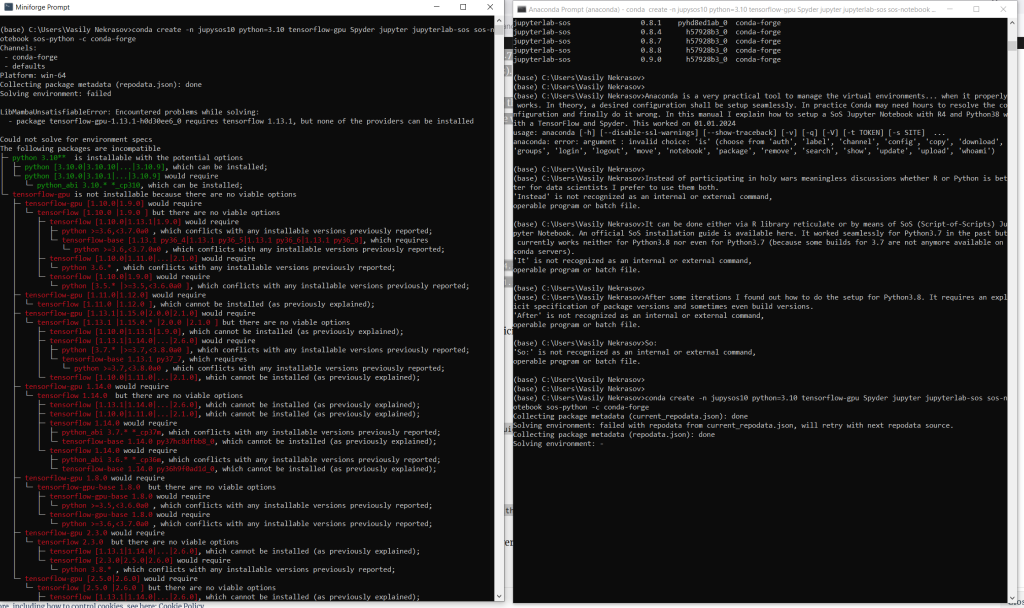
P.P.S.
In past one installed mamba into the base env of conda like
conda config --add channels conda-forge
conda update -n base --all
conda install -n base mamba
but nowadays it is an obsolete way, since conda and mamba do not co-exist well in a shared terrarium. So you should install mamba separately, you can download the latest distributive from the miniforge github page.
FinViz - an advanced stock screener (both for technical and fundamental traders)